School Management or Trust registration Student Achievement tracking system
Management or Trust registration
Its compulsory to register schools management or trust registration with SATS Karnataka software. In this process keep in mind that if more than one schools or institutions run by one management, only one time register management registration.
STEP_1: After entering in to SATS login you should click on STS login, not click on right end option which different form. Another window which was main window of sats software will opened.
- Click Registration option which second from left side, it will show you another two sub options click on Management / Trust Registration.
STEP_2: New Management / Trust Registration form
Now you will reach the management or trust registration form, here some rows are mandatory to fill, so fill all the mandatory feilds.
- Enter management name clearly which was mentioned in Registration certificate. Also mention the place where trust as active, because it will shows when school registration will begun in steps.
- select your District, Taluka / Block, revenue village and address of trust where its office.
- Mention the name of Pro-prater or President of management and his/her Aadhaar number and contact details.
- If management having multiple institutions please enter YES.
- Then scan the Registration Certificate of management which was given by Registrar. Scan copy/ image should in JPEG/JPG/PDF/PNG formats, it should be in 100 kb size. If scanned image will crossed the mentioned size please cropped it then upload it which was given 11th row.
STEP_3 : Login Details for Management / Trust
Fill the unique username which will be remember in mind and write it anywhere.
Then fill the password: Password length must be between 8 to 15 characters with at least one lowercase letter, one uppercase letter, one numeric digit and one special character.
Finally you will click the declaration which shows at the end of registration form. please click on option and enter the Captcha code, then submit it for approval.
 |
| Acknowledgement page for successfull registration |
Final Step: After submission of registration form of management or trust of schools you will get acknowledgement number which will shows in screen. Please take a print of it and keep it safely when it will be approved by state office.
Note: 1) There is not necessary to register the government primary and secondary schools.
2) Wait for 4-5 days for approval from state office.
3) After approval of state office your management name has shows in school registration forms.
4) Keep in mind there is not necessary to register if two or more schools run by single management. Only one school has to register.
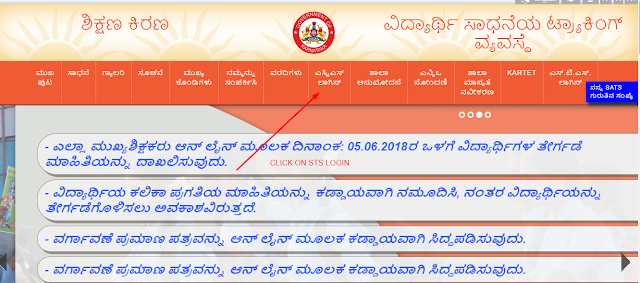


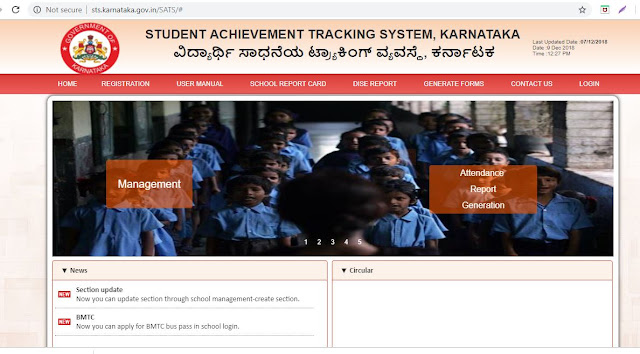
Nice Blog!
ReplyDeleteTrust registration process